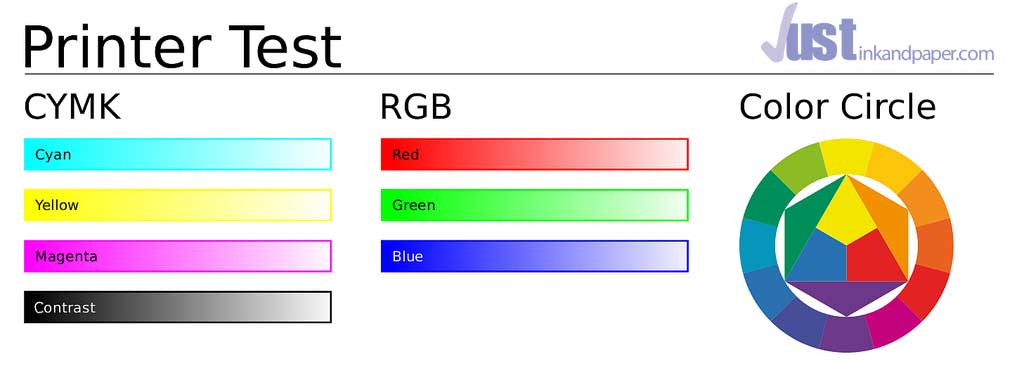
How Does Printhead Cleaning Save You Money?
We want to sell as many printer ink cartridges as we possibly can but that doesn’t mean we want don’t care about our impact on the environment. Our goal is to help everyone get the most out of every cartridge without wasting a drop to maximise the value for money our customers get. One of the best ways to reduce waste when printing is to make sure the printer is working as well as it can and that nothing is impeding it from making the most of each ml of pigment or dye.
One of the more common reasons for a printer losing efficiency over time is the printhead becoming progressively dirtier or even becoming completely clogged. The more often the printer is used the faster this will occur. Conversely, if the printer is left unused, unloved and lonely for any length of time the ink can dry out and leave residue in the delicate working parts. Keeping the printhead clean and clear will increase the possible number of prints that can be squeezed out of each cartridge.
How to Print a Test Page
Most good printers that have a control display panels make printhead cleaning light work but first it’s a good idea to print out a test page to see if you can identify which of the nozzles is blocked or clogged. Printing a test page does use some ink but, in the long run, could save so much more. If you would like to download a test page to print out click here. Many printers have a deep clean option that you can run if the test page shows a poor result. This may need to be repeated if the nozzles are particularly badly occluded.
Whether or not you need to run a printhead clean depends on a few different factors. The first and most important factor is to determine if your printer has a printhead at all! Some printers do not have a printhead because it is, instead, attached to the cartridge. An easy way to work out if you have a printhead in the printer is to count the number of cartridges. If your printer takes more than two cartridges it almost certainly has a printhead that will need cleaning routinely.
Cartridge based printheads may still need cleaning though the process is very different and often not recommended by the manufacturer though many third party products exist for cleaning. For further detail on how to perform a clean cycle on your particular printer check your manual that came with it. If you no longer have the paper manual try searching for your printer online and adding the words “user manual” to the search.
Contacting Your Printer Manufacturer for Help
If you have run through the steps to clean your printhead but are still having problems we recommend contacting the manufacturer directly. Below are the details for the top three printer manufacturers.
Just Ink and Paper has been voted the number one online printer ink retailer in a survey by Which? Magazine. Find out why we’re The Best Place to Buy Ink Online
